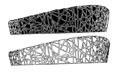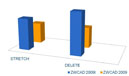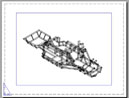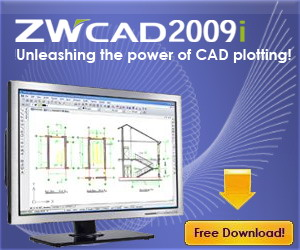|
The latest release of ZWCAD introduces new capabilities to help users tackle their most challenging design problems, including automatic paper space, plot stamps, improved CTB support and all key requests from our clients world over.
Key Features in ZWCAD 2009i
|
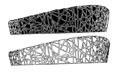
|
Greater Stability Assured!
The operating stability has been improved significantly and by using an automatic testing system where more than 20,000 drawings are employed to ensure program stability
|
|
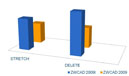
|
Drafting Efficiency Increased!
Productivity while editing complex drawings has been greatly improved with faster stretching and deleting of complex entities. This speed enhancement enables designers to work more efficiently.
|
|
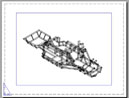
|
Plotting Power Unleashed!
New plotting features include support for paper space, plot stamps and settings in CTB files. Objects to be printed can be placed in paper space. With the help of plot stamps, drafters can add useful information along the edges of the plotted media, such as drawing names, dates and times and plot scales. CTB files allow you to specify line end styles, line join styles and fill styles.
read more>>>
|
Knowledge Base- Technical FAQ
|
1. What changes did ZWCAD 2009i make to layouts?
ZWCAD 2009i now provides a default layout in paper space. The default color is white and you can specify a different background color. To change the color, follow these steps:
1. Start the Options command; then choose the Display tab.
2. Click the Color button.
3. In the Drawing Window Color dialog box, choose the background color of your choice.
|
|
2. How do I update ZWCAD 2009 to ZWCAD 2009i?
ZWCAD 2009i adds improvements to ZWCAD. If you wish to update ZWCAD 2009 to ZWCAD 2009i, we provide an update patch and installation program. Please click here to download
|
|
Email: info@perico.no | Fax: 0047 22064051 | Tel: 0047 22064050
Lilleakerveien 4, inng 1A, 0283 Oslo
www.pericosoft.com | www.pericotech.com | www.pericosecurity.com